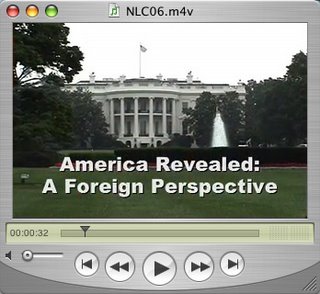Steve,
this is all your fault.
Back when I was interviewing
Steve Dembo he mentioned that they had finally come out with a microphone for the video iPod. I thought I could just file that information away, but no.

Instead, knowledge of the
Belkin TuneTalk Stereo nagged at me for over a week. On Friday when I went to the Apple Store to buy a new laptop battery I was greeted by multiple rows of the shiny black marvels, and as I'm easily distracted by shiny things I really had no choice but to get the battery AND the microphone.
Rather than keep this just another story about an expensive impulse purchase, I've decided to turn it into a review of the very same device. You may have noticed a difference in the sound quality for this podcast. That's because while I recorded the introduction with my tried and true USB mic, the rest of this is being done with the TuneTalk. You know how it is when you get a new toy - you use any excuse to try it out!
The first thing I noticed when I opened the box was that there was a USB cord in there. The TuneTalk has a standard sized USB port on the bottom of it, so I can sync and charge my iPod without removing the TuneTalk. That'll come in handy if I ever loose one or both of my iPod cables, but more importantly it lets me charge the iPod while I'm recording. If you've ever watched video on an iPod you know how fast that battery can drain when it's spinning the hard drive at full speed, and recording audio appears to be no different in terms of energy consumption.
It's possible to open the case without lacerating myself, and with my precious TuneTalk in my hand I noticed that it felt ... well ... cheap.
An iPod itself is a marvel of molded plastic and metal, and despite it's size it has a weight to it that lets you know Apple didn't skimp on the components. The $70 TuneTalk (less, with the education discount) is as light as a feather, making me wonder just how thick that plastic really is. Still, I guess if you keep in mind that it has to hold onto the iPod by the very connection that sends all of the data and power you don't want it to be too heavy.

I did a couple test recordings immediately, with and without the gain switch turned on. (The gain switch, by the way, can be adjusted depending on if you're in a noisy or quiet environment so that it can pick up your voice better.) It's possible to go through the menu features of the iPod to turn recording on and off, but this seems like a waste of time since there's a convenient button on the left side of the TuneTalk that takes you to the record screen right away. I love that feature.
I also noticed that it had a line in jack for recording audio from an external microphone or other device, although the manual said that using the line in jack turns the internal mic off. Visions of splicing my laptop's audio output with an external mic to do real time mixing came to mind, but as I'd have to buy more stuff to see if that would work I'll save that experiment for another day.
Test recordings done, I synced up using the included USB cable rather than unplugging the TuneTalk. I was surprised to see that iSync didn't load when I plugged it in, but everything else synchronized just fine. The recordings I made showed up in a playlist labeled "Voice Memos," but they were also grabbed by some of my Smart Playlists. I'll have to adjust them later so the next time I'm playing Civilization I won't have to stop conquering Europe to fast forward past a grocery list when all I wanted was some mood music.
I took a look at the test files and noticed that they were in fact quite large. I've recorded on portable devices before, but they always saved the audio as 4 bit WAV files - not exactly the most space demanding of formats. Belkin wasn't kidding when they said it recorded CD quality audio. A twelve second recording at high quality was over 2 MB! Sure, I can go through my iPod's menu and switch to low quality, but right now I've got 10 GB of free space on that little hard drive so I'm not too worried about it at the moment. I can always compress everything in GarageBand afterwards.

The last thing I'd like to bring up is that the TuneTalk does in fact record stereo. I've heard more than one podcaster get ahold of a stereo microphone and rave about it, but as I usually compress my podcasts into mono to save space I'm ambivalent about it. I suppose it could come in handy if I was trying to record multiple people, as the listeners would be able to tell the speakers apart by their locations. I want to do more interviews this school year, so this might actually come in handy.
Ok, let's wrap this up here. Believe it or not I'm actually happy with the TuneTalk, mostly because in spite of it's aforementioned flaws it's very convenient and makes a very nice quality recording. That said, it's not for everyone.
If you want a portable recording device and you're on a tight budget, just set up a free account through
audioblogger.com or one of the other services that allows you to record through a phone conversation.
If you've got $40-$100 to spend but don't have a video iPod, check out Creative's line of MP3 players. I used to use a
1 GB Creative MuVo to record most of my podcasts, and it worked just fine. (
You can also get it in other sizes.) I've also heard some very good things about the
Creative Nano, which is more or less the same device with a different case design.
But if you DO have a video iPod and you want to turn it into a portable recording device, get your hands on a TuneTalk. The boost in recording quality alone is worth it.
 Lately I seem to have been bitten by the DIY bug.
Lately I seem to have been bitten by the DIY bug. Hear yourself on my upcoming 100th podcast spectacular! Just click here and your web browser will use your computer's microphone to send me an audio comment.
Hear yourself on my upcoming 100th podcast spectacular! Just click here and your web browser will use your computer's microphone to send me an audio comment.