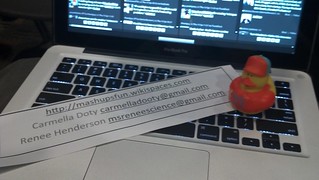- A little slow getting ready this morning, but now I'm all set to head out to Day 2 of
#CGMD12. - Blog: I know where I’ll be Session 8!
- So apparently
@UnhelpfulTeachr is following me. Wonder if she checks Twitter on her phone during class while confiscating student phones. - Looking forward to Camp ITC in Rm 345, presented by fellow
@pgcps employee Tia Simmons! - Oh there's a lot more than 2 of us! :) RT
@msreneescience: I'm at Baltimore Convention Center (Baltimore, MD) w/ 2 others.
-=-=-=-=-
- Camp ITC presentation resources: http://bit.ly/IDBJpd
- "I have a PhD in ADHD."
- Follow Tia Simmons
@techtia!#CGMD12#campitc - http://todaysmeet.com Free online chat, participants don't need to register.
- When building your own CampITC, Plan the Who, What, Where, When, Why, & How first. Set guidelines to narrow things down.
- "Scout out" your tools ahead of time. Google Apps, Elluminate, etc. Start early to help people adjust to the format.
@misteryork1 That's an issue with any conference. I always check what organization the speaker represents in the schedule. (In reply to Mr. York complaining about sales pitches disguised as sessions.)- "Chat & Chew" sessions - time for discussion vs. lecture.
- Establish "Camp Rules." Guidelines so that participants know what is expected from them and from the "Camp Counselor."
- One of the
#CampITC rules: "Reflect & implement new strategies." THIS CANNOT BE EMPHASIZED ENOUGH! (Emphasis mine.) #CampITC Schedule: Session 1: Getting to know your camping guide (Pedagogy)#CampITC Schedule: Session 2: Take a Hike (Prep/Planning)#CampITC Schedule: Session 3: From Camping to Classroom (Putting it together/Reflecting)#CampITC use a variety of tools for communication/evaluation - Email, wikis, "corkboard" sites, etc.#CampITC Give stuff at the end. Certificates, raffles, door prizes, etc.- I really like the idea of doing a
#CampITC. Thinking of setting one up for my building.
-=-=-=-=-
- Ready for the session on screencasting to start in rm 318. What's this about a web based screencasting app?
- Many people here have already made screencasts. Starting off by bringing the rest up to speed.
- Screencast: Recording of whatever is seen on the screen + voice, often for making tutorials.
- (Screencasting is also often used when creating machinima or streaming video games.)
- Web based screen casting tool: http://www.screencast-o-matic.com/
- http://screencast-o-matic.com is Java based, which means it's cross-platform.
- http://screencast-o-matic.com allows you to post videos to YouTube or sort them into "channels" on their site.
- http://screencast-o-matic.com allows video downloads as well, including .mp4 .avi .flv and .gif
- Paid version and free version. Free limited to 15 minutes. (If yours is longer than that it should be broken into parts anyway.)
- This session has already "paid" for itself. http://screencast-o-matic.com is as good as QuickTime for short recordings.
- 3 Steps to Screencasting: Plan, Create, Publish. (Good for any media creation!)
- "Develop a narration" - avoid "Ums," "Uhs," and long pauses when recording. Scripts are great.
- Set up a website (wikispaces suggested) to showcase recorded videos.
- YouTube hosting is good and free. (I still reccomend having an additional site to showcase/sort videos.)
- Use Screencasts to teach/present to parents. (Great way to show the SchoolMax Parent Portal?)
- I really like this screencasting session, alas, I must be somewhere else shortly. Was definitely worth my time.
-=-=-=-=-
- Hm, is the
#cgmd12 Flash Mob upstairs or downstairs?#WeveHadThisProblemBefore @harbeckc It was at the Pratt St. Lobby.@thetechtiger had me record video.
-=-=-=-=-
- Not sure if the people in this room are waiting for my
#CGMD12 session or holdovers from the last one. We'll see if they leave when I start. - Reaching A High Score Presentation: http://bit.ly/HNSgH3
- Thanks! RT
@APPliedClub: It's a PACKED full house at the Reaching a High Score session. I'm sitting on the floor. WTG@theartguy - Not sure how I got that crowd... RT
@Jennzer:#CGMD12@theartguyalready has a the crowd rolling... Reaching a High Score room 324 - RT: APPlied Club
@APPliedClub "One student not passing is too many." -@theartguy So true! - RT: APPlied Club
@APPliedClub Those who suggest blocking everything as a solution to distraction problems have no idea how to teach technology.@theartguy - RT: Jennifer Weaver
@Jennzer "Are we teaching students to get things right the first time or are we teaching them mastery?"#CGMD12@theartguy - RT: Selena Ward
@thetechtiger Ok. 1st recommendation for next year: give@theartguy a bigger room. - RT: APPlied Club
@APPliedClub Tons of enthusiasm about meeting students where they already are, take the learning to them. So awesome and inspiring!@theartguy (NOTE: Not sure we were in the same presentation.) - RT: Matthew C. Winner
@MatthewWinner “@theartguy: Reaching A High Score Presentation:http://bit.ly/HNSgH3#CGMD12” watch this guy! His gaming vision for education is AMAZING! - RT: Justin Eames
@Techucation Can't wait to implement the ideas I heard about in presentation by@theartguy. Always engaging. - OK, that's enough with over-inflating my ego. Now to hang out in rm 320 for presentations by
@thetechtiger &@MatthewWinner
-=-=-=-=-
- Lights, Learning, Action is starting in rm 320! There's still room, come on in!
@thetechtiger tell me more about that webinar thing. I'm interested.- "You can't just say you want the next version of Shakespeare." Start simple. (via
@thetechtiger) - 1st example: 3 word video (via
@thetechtiger) - Find
@thetechtiger's resources online at http://selenaward.com/ - Six word memoir: "Old too soon, young too late." (via
@thetechtiger) - My 6 word memoir: "Uh oh, was that thing on?"
- Google Search Stories: No acting needed, all typing.
- To make a Google Search Story you also need good search skills in addition to story writing skills. (via
@thetechtiger) - Paper Slide videos: Very much like the "In Plain English" videos. (via
@thetechtiger) - Paper Slide Videos: Need Camera Person, Narrator, & Paper Slider (via
@thetechtiger) - Shoutout for AFI's curriculum. It's FREE! (Via
@thetechtiger) - Next Vista "Teach a project in 90 seconds." (Via
@thetechtiger) - I inturrupted
@thetechtiger. I'm sorry! - On Air Free - makes iDevice into a teleprompter (via
@thetechtiger) - "If you crash and burn take a deep breath and try again." (Via
@thetechtiger) - Another AWESOME presentation by
@thetechtiger at#CGMD12 - She rocks!
-=-=-=-=-
- Getting ready for
@matthewwinner's presentation in room 320! Game on! @atruger OK I am now in love with http://www.picmonkey.com/ - THANK YOU for this resource!- Thrilled to be in this session -
@matthewwinner and his co presenter (twitter unknown) are doing a great job! - "They already have math in [the Wii] but they're not telling anyone about it, which is really stupid." (via
@matthewwinner) - Full mix of Wii experience levels here. (I've never used one.)
- "When I walk into a math room, I want to hear a healthy math buzz."
- Watching video of students playing a skiing game while others record scores & find mean & average. (via
@matthewwinner) - "Who's doing the thinking/talking in your room?"
- Digital handouts for
@matthewwinner's session: http://bit.ly/HYx5qD - Using a Wii bowling game to teach decimal places. Game lets you bowl with 100 pins. (via
@matthewwinner) - During
@thetechtiger's session@matthewwinner pointed out "Could not connect to the internet." is a 6 word story. - "While we play I have my phone out and have a student take pictures." (via
@matthewwinner) - "We need to use these tools to connect to THEIR world." (via
@matthewwinner) - The Wii seems to mostly be used as an engaging way to gather relevant data. My challenge will be how to do something similar.
- Their high score is held by a 2nd grader. (via
@matthewwinner)
-=-=-=-=-
- I hope we can afford it - if I can I'll be there! RT
@sbeducator: Really liked#CGMD12! I will be there next year...and will bring others! - RT: Charity Harbeck
@harbeckc@theartguy Art of Video games exhibit link. http://t.co/EsbJRrAR