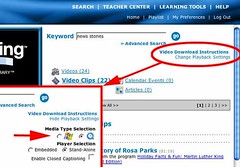I'll be the first to admit it: I'm a technophile. I simply love technology (cutting edge or otherwise) and what it can do in the right hands. If you're reading this, you're probably in the same category.
Back when I was a kid I learned about video conferencing, which to some was a very big deal. I remember going on a field trip to a museum so we could sit and watch a little unmanned sub named Jason explore the Titanic. Our time there was limited and while we were told it was a video conference there were so many kids participating that no one in our museum got to ask the scientists any questions - at least, not while my class was there.
At the time, I wasn't that impressed. Now as I look back I'm impressed with the technical ability to do live video communication via satellite during the 1980s, but the implementation was on just too wide a scale to give any of my classmates a sense of ownership in the experience.
Years passed, and a lot of cool things happened.
A sunday school teacher of mine came in one day and said he had talked to someone in Alaska by typing on a computer. Having read a lot of science fiction and fantasy even at that point I believed him, but again I had no ownership in it. After all, even if he got the chance to do that I probably never would. Computers like that were for scientists and rich people.
More years passed. I decided I either wanted to be a forest ranger, teach literature, or teach art. (Art won.)
My first semester in college a friend (who would later be my roommate and even later the best man at my wedding) introduced me to this wonderful thing called the "internet." Our university gave out free dial-up accounts, so the price was right. At the time our system was already antiquated so those speedy 24K modems (top of the line at the time) were vastly overpowered for the university network.
We had three numbers we could call. Two were the low speed connection of 2.4k (that decimal is not a typo), and they also had a high speed line that was a blazing 9.2k (again, not a typo). This of course limited our surfing ability, but having never been on the internet before we were still blown away. Paul and I spent a lot of time in various telnet chatrooms, MUDs, etc. where we could talk to people all over the world. At the same time I started to spend time on usenet, mostly lurking in the short fiction groups to feed my sci-fi/fantasy addiction or actively participating in a couple of the philosophy groups.
This time I had a tremendous sense of ownership, but never thought once about how I could relate this technology to a classroom environment. It's embarrassing to admit that, but it was true.
Later on I started hearing about webcams, and how they would allow for not just text communication but instant visual communication as well. It was Jason and the Titanic all over again, but this time
anyone with a webcam and a connection faster than 9.6k (thank you, free AOL disk!) could do it. I heard more than one person start talking about video conferencing in the classroom, but it pretty much ended there.
I heard a story about a small school in Texas that had a limited budget, so they used video conferencing to outsource several of their classes to other schools. The special played one day, then I never saw anything about it again.
One of my former buildings even had a video conference room, complete with a wall of TV monitors and unidirectional microphones embedded in the desks, but in my two years as a teacher there I only ever saw it used for department chair meetings or standardized tests. I never saw anything in there even turned on, and the microphones in several desks had been vandalized.
Move time forward again. Yesterday Mr. Sprankle posted
some photos of his kids interviewing (and being interviewed by) a
radio station as well as
Janet Hill from
Apple Computer. The radio thing is cool just by itself, but the entire conversation with Janet Hill took place on the computer. It was a small scale video conference, and I'm sure that it was everything my Titanic experience was not.
Heh, every time I think
Room 208 is so cool it can't get any better, they go and one up themselves.
 David Warlick had a great quote on his blog today:
David Warlick had a great quote on his blog today: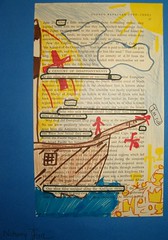 People in the following countries have visited my blog between
People in the following countries have visited my blog between  The other night my wife and I went out to see Narnia. It was a great experience, but I'll save the review for the bloggers that focus on movies. However I did notice something during the show that I felt was worth a mention.
The other night my wife and I went out to see Narnia. It was a great experience, but I'll save the review for the bloggers that focus on movies. However I did notice something during the show that I felt was worth a mention. (Courtesy of the Prince George's County Public Schools Art Department)
(Courtesy of the Prince George's County Public Schools Art Department)