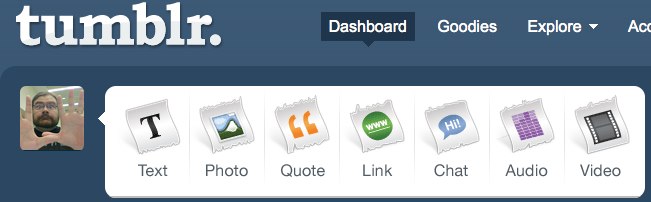"Self, you don't have enough accounts on web 2.0 type websites. You should go find another."
So I went and started a Tumblr page.
OK, that's not true.
The real reason was because on a semi-recent (actually kinda old ... I'm a little behind) episode of Net @ Nite it was mentioned that Tumblr allowed you to use your phone to call in audio that would be posted directly to your Tumblr page.
Sound familiar? Yeah, it's what Gcast lets you do, only unlike Gcast they haven't started charging for that feature yet.
Well ... I was underimpressed, to say the least.
There was no option to hear your recording before posting it live to the internet. I'm someone who usually needs at least one do-over when it comes to recording anything, and I see how this could go very, very wrong.
Also, I know phone calls are by default low quality audio, but I think they may have compressed the file even beyond that. I assume this was in the name of conserving as much bandwidth as possible, and considering Tumblr's popularity I understand that could be a big issue.
Unfortunately, the final nail in the coffin was that the resulting RSS feed didn't have an enclosure. That's geek-speak for "It may be audio on the web, but iTunes will never let it be a podcast." Except for certain thinking-outside-the-box uses, this is not a Gcast replacement.
The rest of Tumblr was a collection of ups and downs. The service is a miniblog, as it allows more than microblogs like Twitter but it's not nearly as full-featured as WordPress. They have multiple posting methods, whether from their web interface dashboard (seen above) a variety of apps via their API, or their bookmarklet, which I have to say is one of the slickest (and ironically, feature rich) ones I've seen so far. Still, nothing they had really jumped out at me as being better than the other services I was already using.
And then I decided to search through the Tumblr community to see what I could find in the way of educators, and I discovered that I'm not likely to recommend this service any time soon. At least, not until they include a Google-like safe search feature. I found too much that I would be embarrassed to have to explain if a student showed it to me in class, and that was while looking for teachers!
My final take? If all of your friends are using Tumblr go ahead and make an account. If you want a free blog? There's plenty that are better. Want a microblog PLN? Go with Plurk or Twitter. Picture posting? Flickr. Cool links? Del.icio.us or Diigo.
But don't bother with Tumblr, it really doesn't seem to be worth it yet.