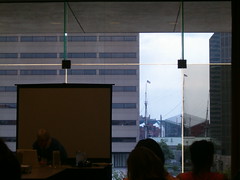I'd like to make a clarification on my last podcast.
I'd like to make a clarification on my last podcast.When I talked about Second Life not being the best place for education, I was referring specifically to the standard model that most administrators would probably try out. Mainly: "Hey, let's make a virtual classroom and have all of the students hang out in the same room while the teacher teaches."
You can do meetings like this, but really they would be little more than bandwidth heavy chat rooms.
There is, however, another way. Imagine an area filled with interactive tools and toys, where students could interface with a variety of media at their leisure. Teachers would select the curriculum (or most of it), as always, but students would choose the order and the pace. That, I think, would work much better in Second Life.
But still, I could build a web quest that does the same thing for a fraction of the bandwidth and without the chance of it being blocked by my school's firewall.
Second Life CAN be a tool for educators, and it may even be a good one. Unfortunately, other than it's user interface I don't see too much that I can't get elsewhere.